tOKYO SM CLUB mistressYUKINO
電話でのご予約電話番号はここをクリック
非通知非対応
Engkish
動画の購入の仕方
How to buy a video
Web site Fantia
sell videos of medical play, bondage and fetish play at Fantia.
Click

1
Press the pink "Free Registration(無料新規登録)" button in the middle
Register as a member. Registration itself is free.

2
You can register with your email address. When you receive the email, click
the link in the email.


3Decide on an eight-character password. Fill in the blanks and click the pink button "I agree to the terms and register(規約に同意して登録する)".

4Click the orange button with the red arrow.

5
Click the text "View for adults / Receive email" at the bottom
of the page that opens. (Second column from the bottom of the photo)

6
Check the box to the left of Show Adult Posts, scroll down (move the page
down), and click the pink "Save Settings(設定を保存)" button.

7
Press the mark on the top magnifying glass (search button) that says "Search".
A blank will be displayed above. Enter yukino there.
My page will come out.

8
Click the pink button "Become a fan(ファンになる)" at the bottom right
of my round face photo. After that, it will be changed during participation.
Then click on the blue text "yukin videos room" next to the photo.。

9
Scroll down to see a list of videos you can watch for free.
Below that is a list of videos for sale. (mistress Yukino's work) is written.
Click "All Products(全ての商品)" in the red circle to see all the
products for sale.

10Click on the picture of the item you want to buy. Then jump to the product page. Check the price, check the □ mark, and click the pink "Add to cart".

11Click the pink "To select payment method(決済方法の選択へ)".

12 There are various payment methods. Here, we will introduce the payment method by credit card. Click the pink "Register new credit card(新しいクレジットカードを登録)". VISA or mastercard only. If you can't credit, if you live in Japan, you can pay at a convenience store or pay by bank transfer (Pay-easy).

Please enter your card information
13
After entering the card information, scroll to the bottom and click the
pink "Next" button.
With Cedyna's VISA, this screen will appear and you will need to enter your password. My credit had to be pre-registered with Cedy Navi of the contracted company (Cedyna). It may not be necessary for other companies. The password was also the one decided by Cedi Navi. This screen varies depending on the company and card.
After filling in, click "Send"

14Press the orange "Register(登録)" button.
Click the pink "Confirm Order(ご注文を確定)" on the next page. Maybe
it's Cedyna's VISA-only page. It may be different from other companies
and cards
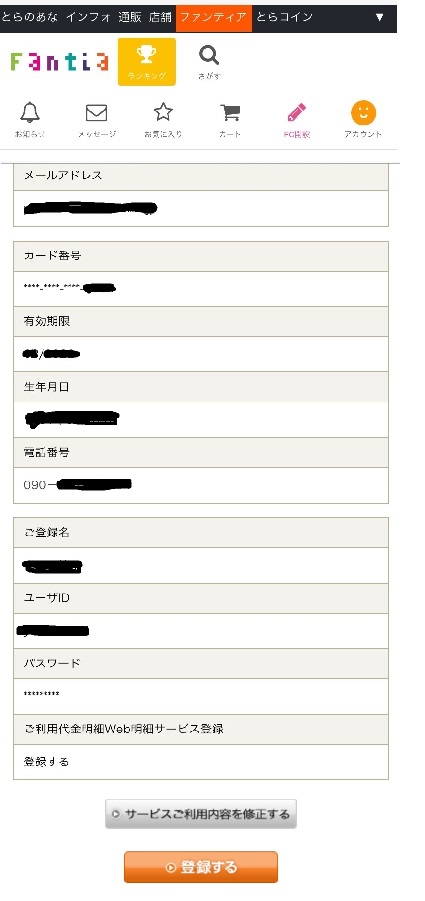
It will switch to Thank you for your order. You can download it and save it on your mobile phone or PC by pressing the blue "Download" button.

医療専門店 大人のお医者さんごっこができるお店
アダルトクリニック
◆トップページ
◆料金ページ
◆女装専門(YouTubeデビュー、撮影&加工修正)コース
◆女性のお客様用ページ
◆春霙 雪乃(プロフィール・過去のDVD等の出演歴)
◆ゲスト 珠稀女王様のプロフィール・料金
◆SM道具ページ
◆衣装ページ
◆出勤表
◆プレイ写真ページ
◆ブログ
◆ホテル
◆バキュームベッド
◆SEXの前戯・女性のアナル開発勉強講座